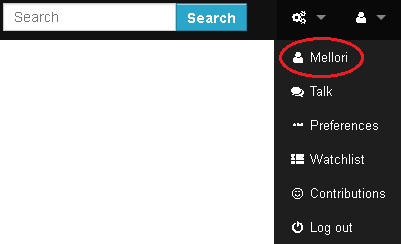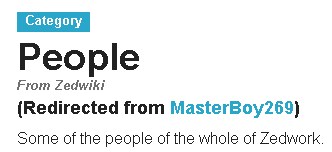Difference between revisions of "Creating a Userpage"
From Zedwiki
(→Redirecting) |
m (Category) |
||
| Line 58: | Line 58: | ||
[[File:UserRedirected.png]] | [[File:UserRedirected.png]] | ||
| − | [[Category: | + | [[Category:Wiki_Tutorial]] |
Latest revision as of 14:43, 11 October 2020
This is a tutorial on how to create your own userpage.
You should not create or edit userpages for others without their permission.
Only people with an account on the wiki should have a userpage.
Finding Your Userpage
To find your userpage, you can click your wiki name in the drop down menu on the top right.
Alternatively, you can create a link anywhere using:
[[User:Name]]
With Name being your wiki account username.
Example: User:Mellori
Make sure you use your wiki account name, even if your in-game name is different, or has changed.
See the section below for more information on differing names.
Creating the Page
A userpage can contain a variety of information, and is usually pretty open to your own personal choices.
Some people like to list the towns/regions they are a part of on the servers, and some like to list events they have hosted.
You can look through the pages in Category:People for examples.
If you are unsure of formatting, you can also edit other people's userpages to see how they have formatted things.
Be sure not to save any edits you make without permission from the owner of the userpage!
Redirecting
If you have changed your Minecraft name, or your wiki account name is different, you may create a redirect to your userpage.
To create a redirect, first head to the page you wish to redirect. For example, Mellorian redirects to User:Mellori.
Create, or edit, that page with:
#REDIRECT [[Page Name]]
For example, the Mellorian page has:
#REDIRECT [[User:Mellori]]
Linking to that page will now instead link to the page you redirected it to.
Be sure to use proper capitalization!
Already Redirected
Some users will have had their pages redirected to Category:People if they do not have a Userpage.
If this is the case, simple click your blue name after being redirected from the page: